 |
Toasting a CD
|
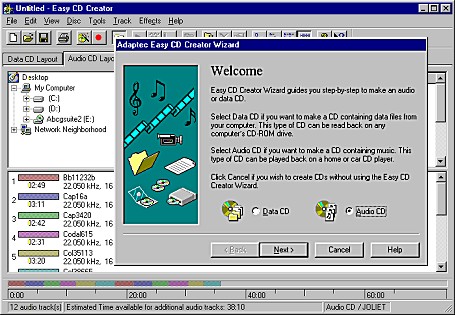 |
| Finally we're ready for toasting. I use the Adaptec "EasyCD Creator" program to do the final writing to the CD media. I group all my files into one common directory, arrange the cuts into the final order, and click the red Record button. The program also includes a testing routine, that one can run prior to toasting to insure that the system is ready and able. Which brings us to another important aspect of toasting.
It goes without saying that lots of free disk space should be on hand, especially on the drive where the Windows temporary files reside. As each track is toasted, EasyCD creates a very large temporary file in the Red Book audio format to use to burn that track on the CD. This file can be as large as fifty megabytes for a three minute record. So you should have at least three times as much extra on that drive. |
 The manipulation of massive files can tax the system of even the best machine. This is why I always run the DeFrag program before every recording session as well as before every toasting. Regardless of what the little pop-up box says, I defrag.
The manipulation of massive files can tax the system of even the best machine. This is why I always run the DeFrag program before every recording session as well as before every toasting. Regardless of what the little pop-up box says, I defrag.