 |
Toasting a CD
|
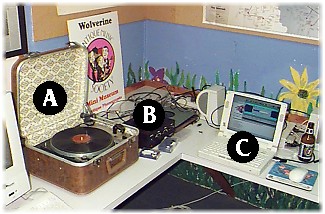 WAMS Audio Labs Field Unit |
Overview: First the audio signal needs to be transferred from the original shellac analog audio disk. This is done via the Dual Model 1019 turntable, (A). The signal is next routed through the "WaxWork II" sound restoration module, (B) with amplifies the signal from phono to line impedance. Various equalization curves, roll-off and turn-over settings can also be set. The resulting processed signal is then sent to the computer, a Compaq Armada 7770, (C), where it is recorded on the hard drive via the Syntrillium "CoolEdit96" sound editing program. Choosing the proper sound sample rate is important, for it is dependent upon file size: The higher the sampling rate, the more hard drive space is used. Choosing Stereo vs. Mono also makes a difference. For these cuts, I went with 22,050 mHz Mono. The resulting files end up between 6 and 8 megabytes for a 3 minute 78 record. |
